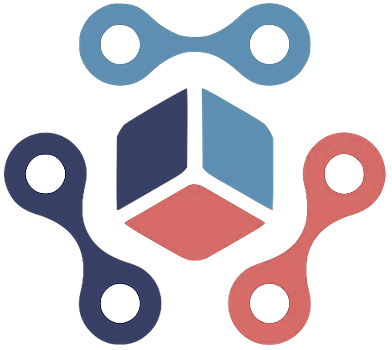The iPad has evolved into an essential tool for creators, serving not only as a medium for casual browsing but also as a robust platform for artistic expressions and multimedia editing. Apple’s advancements have transformed the iPad into a powerhouse, allowing users to engage in various creative endeavors, including digital painting, video editing, and graphic design. This article explores several lesser-known applications that can inspire creativity and enhance artistic projects on the iPad.
Procreate stands out as a premier choice for individuals passionate about digital art. This app provides an expansive canvas, enabling users to create works at impressive resolutions, including high-definition up to 16K. What makes Procreate particularly appealing is its user-friendly interface coupled with a rich array of tools and features tailored for artists.
With an extensive selection of brushes, users can mimic traditional painting techniques or experiment with innovative styles. Features like QuickShape and StreamLine streamline the drawing process, making it accessible for both novice and experienced artists. Additionally, the time-lapse “Replay” function allows creators to share their artistic journey, adding a personal touch that resonates with their audience. At a one-time cost of $12.99, Procreate opens the door to unlimited creative possibilities for digital artists.
LumaFusion: A Powerhouse for Video Editing
For those stepping up their video editing skills, LumaFusion offers a professional-grade environment tailored for mobile creators. The app caters to both budding filmmakers and seasoned video editors by providing an array of user-centric tools that enhance the editing experience. It supports 4K ProRes and HDR media, making it a robust choice for high-quality productions.
LumaFusion shines with its multitrack editing capabilities, allowing users to layer video, audio, and graphics seamlessly. The extensive library of transitions, effects, and customizable titles enables videos to feel polished and professional. Furthermore, the app’s versatility in handling different video formats—including landscape, portrait, and square—makes it ideal for social media content creators. With a one-time fee of $29.99, LumaFusion is an investment that pays dividends through its comprehensive features and capabilities.
Canva: Democratizing Design
Canva is a transformative platform that simplifies graphic design for everyone, regardless of experience. It harnesses the power of simplicity and accessibility, making it a valuable resource for users looking to create a wide range of visual content, from social media graphics to presentations. With an extensive library of over 250,000 templates, users can quickly find designs that suit their needs.
What sets Canva apart is its integration of AI-driven features, such as “Magic Switch,” which allows for effortless image manipulation, and “Magic Media,” which helps conceptualize ideas through visuals. A free version of Canva is available, but a subscription provides enhanced access to premium templates and additional functionalities, fostering creativity without financial barriers.
Affinity Designer 2 combines the best of both vector and raster art, catering to a wide audience including professional illustrators and graphic designers. This app is perfect for creating intricate logos, marketing materials, and detailed illustrations while maintaining precision and flexibility.
One of the standout features of Affinity Designer 2 is its support for the Apple Pencil, allowing for nuanced artistry that captures the subtlety of traditional tools. The app’s customized keyboard shortcuts and workspace organization enhance efficiency, helping designers focus on their creative process. At $18.49, it presents an affordable alternative to other graphic design software, especially for those looking to enhance their design skill set.
Concepts: The Sandbox for Ideas
Concepts is an innovative app designed for exploration and brainstorming. It offers a unique approach to sketching, incorporating tools that allow users to manipulate design elements without the need for starting over. This capability empowers creators to experiment and iterate on their ideas freely.
The app supports a variety of drawing tools that simulate real-world art supplies, combined with functionalities for precision and measurement—an invaluable asset for technical drawing or design work. While the basic features are free, a subscription is available for those interested in premium tools, making it an appealing option for both casual doodlers and serious designers alike.
The iPad has redefined the landscape of creative production, serving as a versatile tool that caters to a myriad of artistic pursuits. With apps like Procreate, LumaFusion, Canva, Affinity Designer 2, and Concepts, creators have the resources to unleash their imagination and refine their craft. By integrating these powerful tools into their workflow, users can elevate their creative endeavors, producing stunning works that reflect their unique voice and vision. The possibilities are endless, as the only limit is the creator’s own imagination.