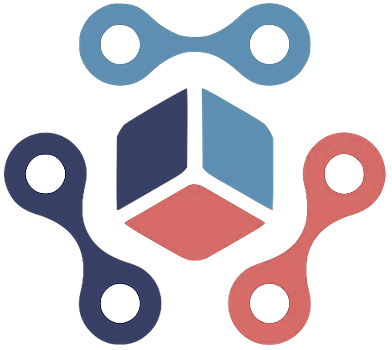In today’s digital landscape, ensuring the security of your home network is paramount. With increasing reports of vulnerabilities being exploited, it’s vital for users of Netgear routers to stay vigilant in managing their device’s firmware. Recently, Netgear issued an urgent security advisory that emphasizes the need for users to update their router firmware due to critical vulnerabilities that could potentially allow remote code execution. This advisory serves as a stark reminder of our interconnected lives and the responsibility that comes with them.
While specifics about the vulnerabilities are scant, their potential impact is significant. Remote code execution flaws are particularly troubling, as they allow attackers to execute malicious code from a distance, compromising your network’s integrity. The affected models, especially the XR variants known for gaming, underline just how crucial it is to address these updates promptly. Users often treat routers as appliances that work quietly in the background, avoiding the necessary attention that regular maintenance requires. This oversight can lead to serious security lapses.
Checking whether your router is running the latest firmware is a straightforward process. Users can visit the Netgear support website to confirm their router’s current firmware version against the latest available updates. The process involves entering your specific model number, navigating to the Downloads section, and selecting the appropriate firmware version based on the release notes provided. Following each update meticulously is critical, as failure to do so can leave the door ajar for potential security breaches. Additionally, Netgear cautions that simply installing the new firmware is not enough; users must also follow the recommended steps to fully mitigate the vulnerabilities.
In a world where cyber threats are increasingly sophisticated, complacency is not an option. Many devices, including routers, are often set to auto-update by default, but this isn’t the case for every model. Thus, it’s crucial for every user to routinely check for updates. Your router acts as the first line of defense against external threats, making it imperative to ensure that its security measures are robust and up to date.
Moreover, ensuring your router’s firmware is current is just one aspect of a broader security strategy. Regularly changing passwords, implementing firewall settings, and doing routine checks on connected devices are additional steps that can bolster your cybersecurity posture.
As computers and IoT devices become further integrated into our daily lives, the cyber attack surface expands, spotlighting the importance of securing endpoints effectively. The recent alert from Netgear serves as a critical call to action for users to engage with their technology responsibly. In the realm of network security, the axiom “better safe than sorry” rings particularly true. By taking the time to verify that your router is running the latest firmware, you’re not just protecting your devices—you’re safeguarding your entire digital life against potential threats. Act now and stay secure!