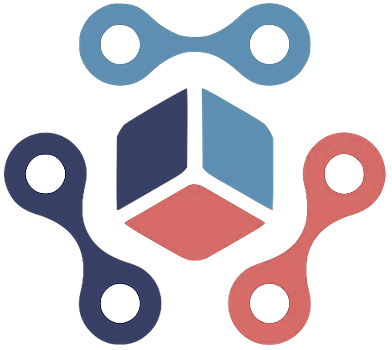Google Chrome is continuously working on making its browser more user-friendly and convenient for its users. One of the recent updates includes the addition of tab groups to iOS devices. This new feature allows users to organize their tabs more efficiently by creating tab groups or adding tabs to existing groups directly from the tab switcher view in the Chrome app. Furthermore, users have the option to assign color codes to different tab groups, making it easier to distinguish between them.
Syncing Tab Groups Across Devices
With tab grouping already available on desktop and Android devices, Google Chrome is now working towards achieving feature parity by introducing tab groups on iPhones and iPads. This move aims to provide users with a seamless browsing experience across all their devices. Additionally, Google has mentioned that tab groups will soon be synced across devices, allowing users to access their saved tabs and grouped pages effortlessly. This feature comes in handy for users who switch between different devices throughout the day, ensuring that they can pick up where they left off without any hassle.
In an effort to further enhance the browsing experience, Google is experimenting with a feature that suggests currently opened tabs on one device when users switch to another device. For example, if you have an article open on your desktop but need to leave in a hurry, Google will prompt you to continue with that tab on your mobile device. This proactive approach aims to bridge the gap between devices and ensure a seamless transition for users. Although this feature is still in the testing phase, it shows Google’s commitment to improving the overall browsing experience for its users.
While the prospect of tab group syncing and URL suggestions sounds promising, these features have yet to be fully rolled out to all users. As with any new feature, the true test lies in how well it functions in real-world scenarios. Users will have to wait until Google officially releases these updates to gauge their effectiveness and usability. The success of these features will ultimately depend on how seamlessly users can transition between devices and access their tabs without any interruptions.
Google Chrome’s latest updates demonstrate a commitment to enhancing the browsing experience for its users. By introducing features like tab groups on iOS devices, syncing tab groups across devices, and proactive tab suggestions, Google is striving to make browsing more intuitive and streamlined. While these features are still in development, they hold the potential to significantly improve the way users interact with their tabs and devices.