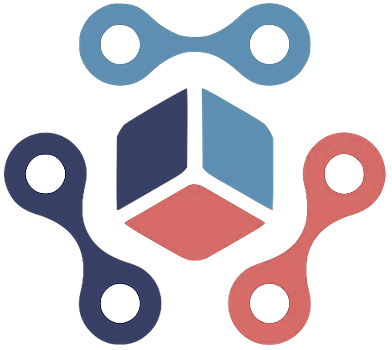In an era marked by rapid technological advances, Microsoft continues to lead the charge with its innovative suite of productivity tools. The latest enhancements to Microsoft 365 Copilot, a premium subscription service priced at $30 per user monthly, promise to redefine how users engage with Office applications. By integrating advanced artificial intelligence (AI) capabilities, Microsoft aims to streamline tasks and elevate user experience across its ecosystem.
Excel, often regarded as the cornerstone of data analysis, is set to undergo significant upgrades with the newly introduced Copilot features. The integration of Python within Copilot is revolutionary. It empowers users to conduct sophisticated data analyses without requiring extensive coding knowledge. Jared Spataro, Microsoft’s corporate vice president of AI at work, emphasized this noteworthy transition. He likened the new functionality to having a skilled data analyst at one’s disposal, making intricate tasks like forecasting and machine learning more accessible than ever.
This transformation is not just about adding Python; it also encompasses enhanced capabilities like XLOOKUP and SUMIF support and improved chart generation. As businesses increasingly lean on data-driven decision-making, Excel’s upgraded Copilot tools are tailored to meet the demands of modern workflows, enabling users to leverage natural language for complex analyses.
Elevating Presentations with PowerPoint
Transitioning from raw data to persuasive presentations is a common challenge professionals face. PowerPoint’s enhanced Copilot features are designed to simplify this process dramatically. The improved narrative builder allows users to generate initial drafts for slide decks swiftly, which can save immense amounts of time during the creation process. Furthermore, the introduction of company-branded templates and access to SharePoint images ensures that presentations maintain a consistent visual identity while leveraging internal resources effectively.
These updates are invaluable for companies striving to streamline presentations, as they balance aesthetics with informative content. The seamless integration of AI into PowerPoint not only accelerates the preparation phase but also enhances the quality of the final product through custom templates and approved visuals.
Microsoft Teams has effectively become the communication backbone for many businesses, and the enhancements to Copilot within this platform are poised to elevate collaborative processes. One of the standout features is the AI-driven summarization of meetings’ discussions, which includes both chat transcripts and verbal contributions. This capability allows meeting organizers to ensure that critical points, questions, and decisions are not overlooked—a common pitfall in today’s fast-paced work environments.
User feedback has highlighted the transformative impact of Copilot in Teams, with many calling it a game changer for meetings. By facilitating more efficient communication and allowing participants to focus on discussions rather than note-taking, this development underscores Microsoft’s commitment to enhancing workplace dynamics.
Streamlining Organization with Outlook
Email management continues to be a daunting task for professionals, and Microsoft’s addition of Copilot functionality in Outlook addresses this pain point head-on. With the “prioritize my inbox” feature, the AI assistant is equipped to automatically highlight important emails based on user-defined criteria such as keywords or specific contacts. This kind of tailored assistance represents a significant advancement in how users can manage their communications effectively.
Additionally, the integration of meeting data and email references into Word via Copilot enhances collaborative efforts, allowing for a more connected workflow. This holistic approach, where Copilot assists in various aspects of daily tasks, positions Microsoft Outlook as not just an email client but a comprehensive organizational tool.
While Microsoft’s commitment to enhancing its Copilot functionalities is apparent, the reception among businesses has been mixed. Reports suggest that factors such as pricing and technical bugs have created hesitance in adopting the paid version of Copilot. Nevertheless, Microsoft claims a significant user base with 60% of the Fortune 500 now utilizing the features, indicating that the potential for growth remains substantial.
Moreover, organizations like Vodafone have recognized the value of these tools, opting to invest in thousands of Copilot licenses after witnessing early benefits during their trial periods. Such testimonials suggest that while some may be skeptical, others are realizing the advantages of integrating advanced AI into their workflows.
Conclusion: A New Era in Office Productivity
The latest advancements in Microsoft 365 Copilot are clear indicators of a shifting paradigm in workplace productivity. By harnessing the power of AI across its suite of Office applications, Microsoft is not merely enhancing existing tools; it is enabling businesses to transform their work processes fundamentally. As these features proliferate, the potential for increased efficiency and effectiveness could redefine how professionals interact with digital tools in both collaborative and individual settings.