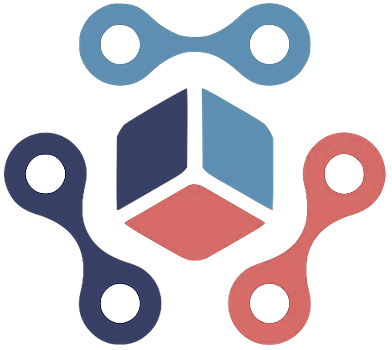Recently, Microsoft issued a warning that has significant implications for users manually creating installation media for Windows 11. As technology continues to evolve, understanding the nuances of software updates and installations becomes paramount, particularly for professional environments and tech enthusiasts. The issue relates to installations using media created prior to December 2024, specifically those made with the October and November security updates. Users who rely on these tools risk locking their PCs in a state vulnerable to future security concerns, presenting a critical challenge for those invested in maintaining robust IT infrastructures.
The problem centers around media created for Windows 11 version 24H2. Specifically, when installation media includes the security updates from October 8, 2024, to November 12, 2024, upon installation, users may find their devices unable to accept subsequent Windows security updates. This scenario can have severe ramifications, particularly in workplaces where PCs are routinely configured or upgraded. Businesses and educational institutions, who often manage numerous installations using custom media, might inadvertently expose themselves to cybersecurity risks if they fall victim to this oversight.
To navigate this issue, Microsoft suggests rebuilding the installation media to incorporate the December 2024 security update, which was made available on December 10th. This means that users who have already set up their systems with flawed media will need to reinstall Windows after the media is rectified. While this solution presents a viable course of action, it does necessitate additional time and resources, leading to potential disruptions in business operations.
The company wisely recommends that any media used for installations should include the latest updates to avoid running into this problem entirely. This advice highlights the importance of maintaining an updated toolkit for system configurations, not just from a functional perspective but also for ensuring security resilience.
Microsoft has acknowledged that the Windows 11 24H2 update isn’t just marred by this singular issue; it also includes other persistent bugs that could frustrate users. Reports of compatibility challenges with certain audio devices and issues with launching applications such as Outlook, particularly when paired with outdated synchronization tools, compound the woes of users. Additionally, gamers have reported a disconcerting compatibility snag with some Ubisoft titles, marking a rocky start for this iteration of Windows 11.
Such a spectrum of problems serves as a reminder for users to remain vigilant regarding the updates and patches they deploy. The landscape of technology is unforgiving; missing a critical update or patch can result in cascading issues, particularly in environments where hardware and software integration are key.
While Microsoft is striving to address these issues with forthcoming fixes, the responsibility ultimately lies with users to stay informed and proactive. Regularly reviewing installation media, understanding the nuances of update cycles, and adopting best practices can significantly mitigate risk. As technology continues to play a crucial role in our professional and personal lives, being thorough in managing these updates and installations can make the difference between a seamless user experience and an array of potential vulnerabilities.