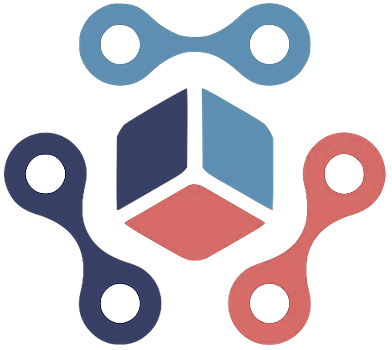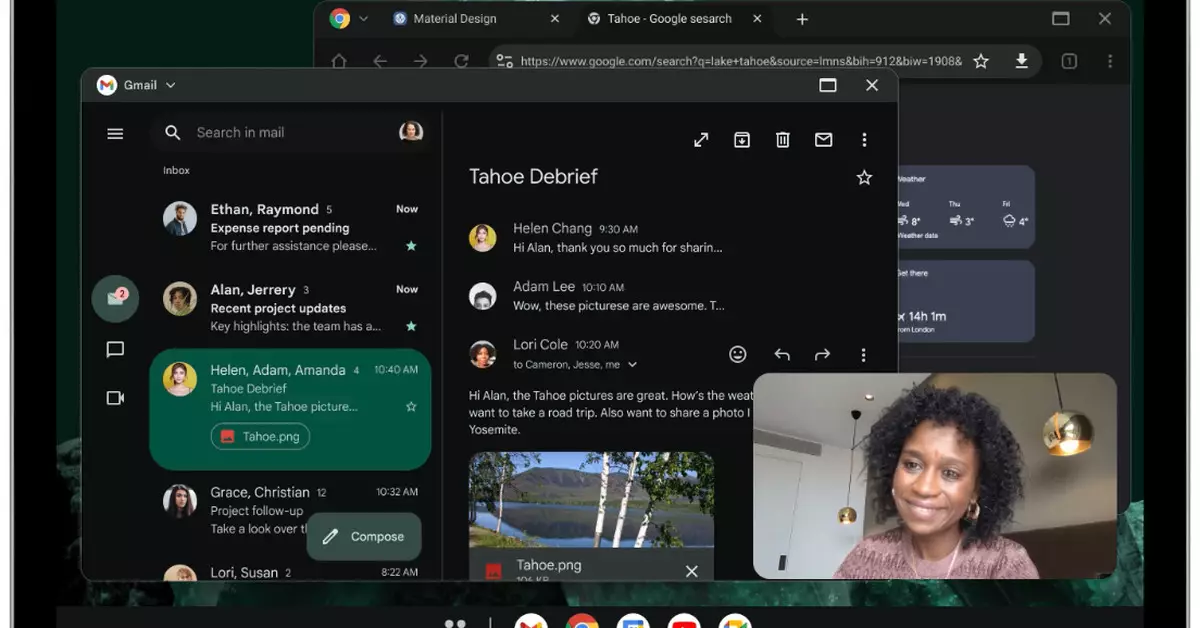In a move that signals a significant shift in the functionality of Android tablets, Google is currently piloting a feature known as “desktop windowing.” This is shaping up to be a game-changing addition that allows users to freely resize and organize app windows on their devices. Aimed at enhancing multitasking capabilities, this innovative feature is currently available in a developer preview, primarily targeting developers and tech enthusiasts eager to explore its full potential.
Traditionally, applications on Android tablets have taken over the entire screen, limiting users’ ability to work on multiple tasks simultaneously. With the introduction of desktop windowing, users can expect a more versatile screen experience akin to what is seen in desktop operating systems. Imagine the convenience of several apps open at once, each in its own window, easily moved and resized according to the user’s workflow. This flexibility promises to bring more productivity, particularly for professionals who rely on their tablets for work.
Moreover, the taskbar at the bottom of the screen mimics the functionality found in desktop computing, showcasing running applications and streamlining navigation. Users familiar with the iPad’s Stage Manager will recognize the parallels, indicating that competition in the tablet market is intensifying as companies strive to offer more dynamic user interfaces.
Despite the promised benefits, it’s important to acknowledge some inherent challenges presented by this new feature. Specifically, not all applications may be optimized for resizability. Apps that are locked into portrait mode could display some inconsistencies when resized, potentially leading to a disjointed user experience. Google has announced plans to address these discrepancies, with future updates set to include improvements that will help adjust the user interface of apps that cannot be resized while preserving aspect ratios.
Furthermore, this presents an interesting dilemma for developers. They will need to adjust their applications to cater to a more fluid interface, balancing functionality with user expectation. The transition to support desktop windowing could stimulate a wave of updates across many applications, fostering a more cohesive ecosystem.
Accessibility and Future Release Outlook
Currently, the feature is limited to Android 15 QPR1 Beta 2 for Pixel Tablets, leaving many users eager for a broader release. While the specific timeline for a widespread rollout remains unknown, the anticipation underscores the growing demand for more functional features that parallel consumer expectations set forth by competitive devices, such as the Apple iPad.
Google’s testing of the desktop windowing feature signifies a robust enhancement in Android’s tablet usability. With a focus on multitasking efficiency and app flexibility, this initiative has the potential to redefine how users interact with their devices, making their experience both more intuitive and productive. As Google fine-tunes this feature, both developers and consumers will be watching closely to gauge its impact on the Android tablet landscape.