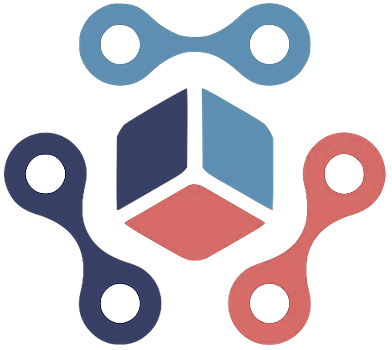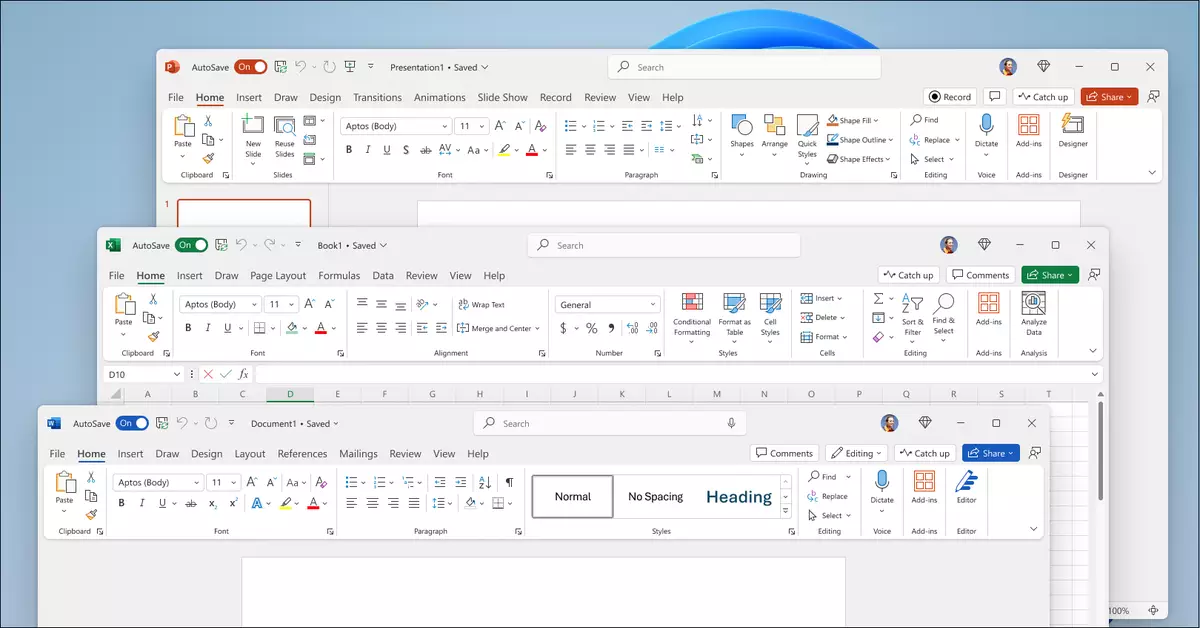In recent years, Microsoft has adapted its Office suite to address a growing demand for flexible access to software without the constraints of subscription fees. The release of Microsoft Office 2024 marks a significant return to form, providing users with a standalone option tailored for both individual consumers and small businesses. This article will delve into the essential features and enhancements of Office 2024, examining its implications for users and the broader tech landscape.
Office 2024 arrives with a renewed commitment to user experience, embracing the Fluent Design principles that underpin Windows 11. Users will find a modernized interface that not only aligns with contemporary design aesthetics but also enhances usability. The incorporation of accessibility-focused features is particularly noteworthy, aimed at identifying potential accessibility issues within various documents, presentations, workbooks, and emails. This level of attention to accessibility signifies Microsoft’s intention to make digital content available to a wider audience.
Among the critical updates in this version, a new default theme that mirrors the latest visual standards is established, allowing for greater consistency across the Microsoft ecosystem. These improvements signal Microsoft’s recognition of the importance of accessibility and inclusivity in software design, addressing the needs of users who may face challenges while interacting with traditional digital content.
Powerful Excel Enhancements
Excel continues to evolve as a robust tool for data analysis and presentation. Office 2024 introduces new functions that leverage text and arrays, along with an innovative IMAGE function that enables users to directly pull images from the web into their spreadsheets. The ability to utilize Dynamic Arrays in charts represents a substantial advancement, allowing for more fluid and responsive data visualization compared to previous iterations, which were limited to static data points.
Additionally, users will experience enhanced performance and stability, with Microsoft claiming improvements in speed that will streamline workflows. This attention to performance is essential for professionals relying heavily on data analysis, ensuring that they can work efficiently without interruptions.
PowerPoint has also received a considerable update, particularly with the introduction of the ‘cameo’ feature, allowing users to integrate a live camera feed directly into their presentations. This is complemented by a new recording studio capability that facilitates the incorporation of narration, animations, transitions, and inking, resulting in an interactive and engaging presentation experience.
Moreover, for users who prioritize accessibility, the option to add closed captions and subtitles to audio and video elements within slides underscores PowerPoint’s commitment to inclusivity. These features not only broaden the reach of presentations but also cater to diverse learning styles, making content available to individuals with hearing impairments.
Microsoft Outlook 2024 is another cornerstone of this suite, with improvements that elevate its user-friendliness and efficiency. Enhanced search functionalities provide users with more relevant results when looking for messages, attachments, contacts, and calendar entries. Furthermore, new meeting management features, including the ability to automatically shorten meeting times, reflect Microsoft’s intent to enhance workplace productivity.
For Mac users, the customization of swipe gestures means that navigation within Outlook is more intuitive than ever. Emphasizing efficiency, these enhancements highlight Microsoft’s focus on simplifying the user experience for its diverse audience.
The launch of Office 2024 is significant for both Windows and macOS users. The suite is designed to run smoothly on Windows 10 and 11, as well as on the three latest versions of macOS, ensuring a broad range of compatibility. The requirement of a Microsoft account and internet connection for activation and security updates aligns with modern software practices, though it may deter some users accustomed to more localized solutions.
With two distinct editions—Office Home 2024 and Office Home and Business 2024—Microsoft caters to various needs, allowing consumers to choose a package that best fits their requirements. Pricing options reflect an understanding of different user demographics, with the business edition offering more extensive features for commercial users.
The emergence of Microsoft Office 2024 as a standalone product symbolizes a critical evolution in Microsoft’s software offerings, catering to users who prefer one-time purchases over subscriptions. Its accessibility improvements, powerful features, and enhanced user experience demonstrate Microsoft’s intent to remain at the forefront of productivity software. For individual users and small businesses, this release not only offers practical solutions but also a commitment to inclusive design that resonates with a diverse audience. As technology continues to evolve, Microsoft proves its ability to adapt, ensuring its relevance in a rapidly changing digital landscape.