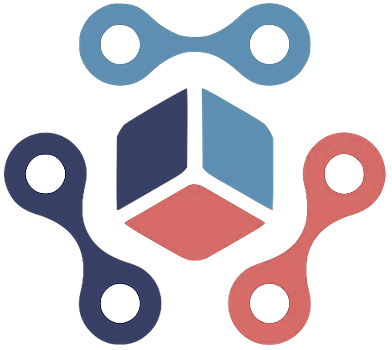Not long ago, my remote workspace was engulfed in an oppressive darkness. One by one, the lightbulbs in my home office flickered out, leaving me in what felt like a small cave of despair. With no hands-on options—thanks to my status as a renter—I resorted to a simple email request for maintenance. It was one of those moments that made me question the quirks of rented accommodation. In a humorous twist, these circumstances transformed my virtual meetings into something akin to a strategic council, reminiscent of the XCOM series, where I found myself whispering ominous phrases like, “Do not disappoint us.” I admit it provided a level of entertainment, but the subpar video quality of my laptop’s built-in camera did little to enhance the experience. Instead, it offered grainy images that blurred the line between video conferencing and a low-budget horror film. Thankfully, this plight has since been resolved, but reflecting on that experience leads me to explore the Razer Kiyo Pro USB webcam, an alternative that might have kept my virtual shadow council from overstaying its welcome.
The Razer Kiyo Pro is more than just a webcam—it’s a technological marvel that brings your digital presence into sharp focus. Available for under $100 on platforms like Amazon, it boasts an array of features that can elevate any virtual call or streaming session. At its core is the high-performance Sony Starvis adaptive light sensor, a feature that adjusts to various lighting conditions, ensuring that you’re always seen in the best possible light, quite literally. Unlike its precursor, the standard Kiyo, the Pro model does not include a built-in ring light, opting instead for superior image quality that offers Full HD 1080p recording at an impressive 60 frames per second.
For avid video call participants or prospective streamers, this webcam is a game-changer. The adjustable field of view—available in settings of 80°, 90°, and 103°—gives you control over how much of your environment is showcased. This is especially useful when trying to manage a cluttered background, allowing you to focus on what truly matters: you and your message. For those who take pride in a well-curated backdrop—perhaps a masterpiece of collectibles or an organizational display—the Kiyo Pro’s wide-angle lens will ensure your careful setup is front and center, adding aesthetic value to your streams.
One of the standout features of the Razer Kiyo Pro is its HDR capability, which, while limited to 30 fps, can bring remarkable vibrancy to your video calls. This feature is particularly appealing to those individuals who want their backgrounds—or personal “shrines,” as can be the case with dedicated fans—to truly pop visually during live streams. Whether it’s your collection of precious figurines or a separate wall adorned with posters, this webcam will capture every hue in vivid detail.
However, potential users should be aware that capturing HDR video requires a steadier visual pace. High-speed actions might not translate well, leading to visual distortions. This limitation serves as a reminder that while the Kiyo Pro is robust in many aspects, it has its niche boundaries as well.
Despite its impressive capabilities, the Razer Kiyo Pro isn’t without flaws, particularly relating to its physical design. The fold-out base provides a promising ability to situate the webcam on top of your monitor, but in practice, the bending and adjusting can frustrate users. The USB cable adds an extra layer of complexity; the weight might cause the webcam to sag or require constant adjustments. While this might not be the case for everyone, it reflects a common difficulty in achieving an ideal ergonomic setup.
Ultimately, while the Kiyo Pro does come with some iterative design challenges, its technological benefits far outweigh them. This webcam emerges as a compelling choice for anyone serious about elevating their digital communication. Whether for work or streaming, its myriad features make it a worthy investment, ensuring you never have to fall into the shadows of poor video quality again.