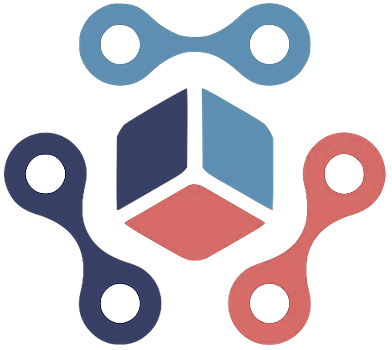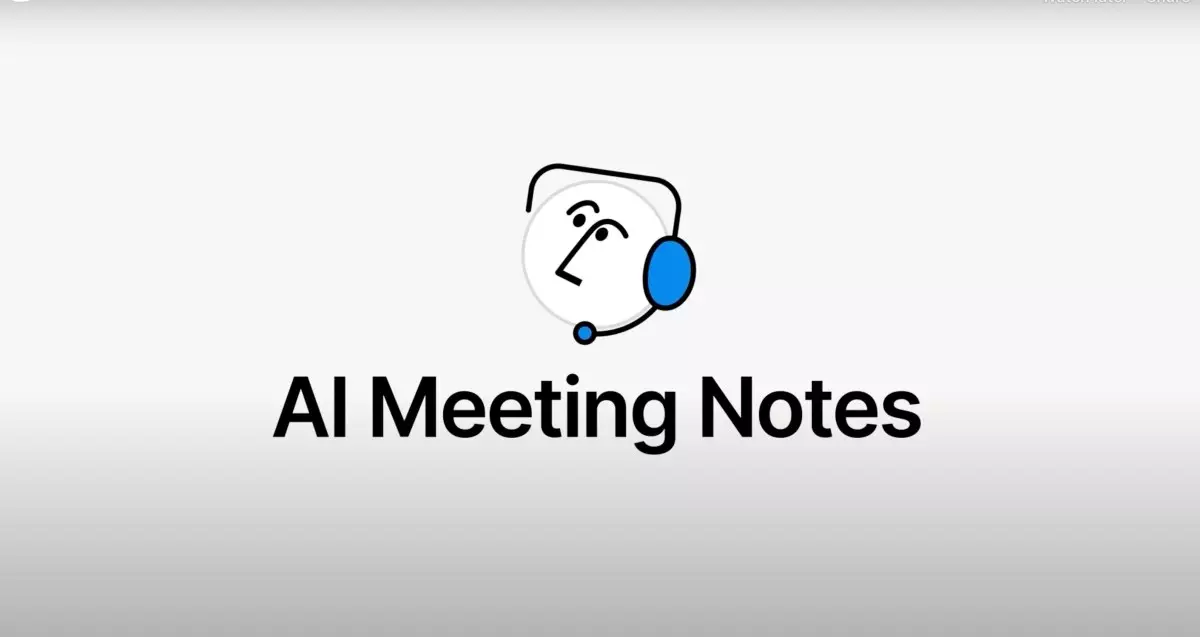In the rapidly evolving realm of productivity software, meeting transcription capabilities have emerged as a pivotal feature. Notion, a contender long recognized for its versatility in note-taking and project management, has made a bold move by introducing an AI-driven meeting transcription tool. This strategic addition not only enhances its existing services but positions Notion as a formidable competitor to industry leaders such as Google and Microsoft.
Feature Overview
Notion’s foray into meeting transcription is marked by a seamless integration of note-taking and real-time transcription. Users can initiate the transcription process by merely typing “/meet” in any Notion page. Following the essential step of obtaining participant consent, the AI begins to encapsulate the conversation accurately. This twin functionality of transcribing while also allowing users to jot down notes is a game changer, promoting a more dynamic and engaging meeting experience. Notably, the feature is currently optimized for Mac devices but is expected to extend its reach to mobile platforms, ensuring flexibility for on-the-go professionals.
Language Versatility and Formatting Options
With support for over a dozen languages, Notion’s transcription service caters to a global audience, accommodating diverse teams that converse in various languages. This multilingual capability is essential in today’s interconnected work environment, where teams often span multiple countries. Additionally, the tool offers customizable formatting options tailored to different meeting types, including Sales Calls and Team Meetings. This attention to detail enhances usability and allows users to best fit their notes to the context of their discussions.
Integrating AI for Enhanced Productivity
More than just a transcription tool, Notion’s offering serves as a powerful AI assistant designed to streamline workflows. The AI can generate succinct summaries at the end of meetings, which helps reinforce key takeaways and actionable items. Furthermore, integration with features such as enterprise search and research mode demonstrates Notion’s commitment to fostering a comprehensive productivity ecosystem. The ability to ask AI questions based on meeting content and create documents seamlessly merges technology with human interaction, setting a new standard for productivity tools.
Enterprise Focus and Future Prospects
Notion’s ambition to attract enterprise clientele is evident in its latest offerings. By providing robust tools tailored to professionals, Notion not only enhances its appeal but also paves the way for future innovations. The introduction of an AI-powered email client alongside meeting transcription highlights a holistic approach to productivity, where communication and collaboration are significantly streamlined. As businesses increasingly lean towards integrated solutions that enhance efficiency, Notion is strategically positioning itself to meet these needs.
The Competitive Landscape
While several companies, including ClickUp, Zoom, and Otter, have ventured into the meeting transcription space, Notion’s approach stands out. Its blend of user-friendly features, real-time capabilities, and the integration of AI as a collaborative partner represents a refreshing evolution in how businesses conduct meetings. With these advancements, the conversation surrounding productivity tools shifts from mere documentation to creating collaborative environments that foster innovation and engagement. Notion is not just keeping pace with competitors; it is actively defining the trajectory of productivity suites.