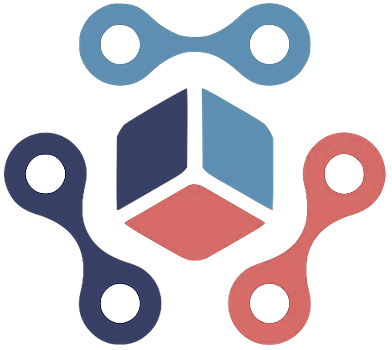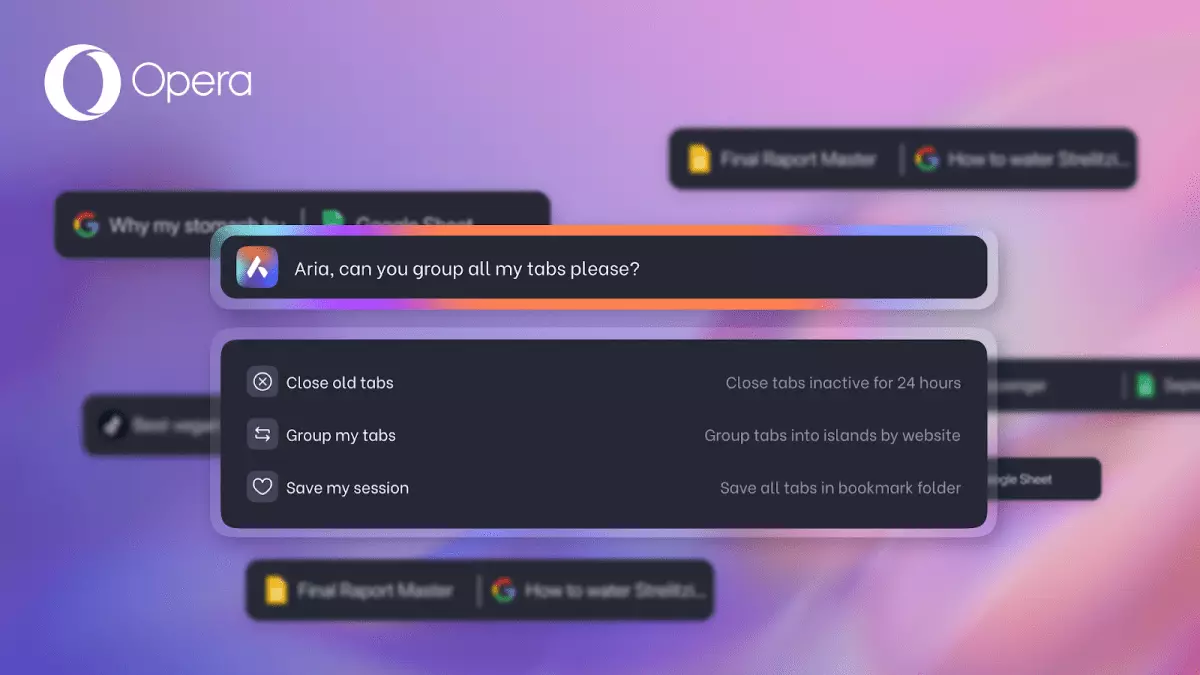In the ever-evolving world of web browsers, Opera has carved out a unique niche with its latest AI-enhanced capabilities. The introduction of an AI-powered command bar, known as Aria, is a significant stride towards making tab management more intuitive. This innovative feature allows users to perform various tasks—such as grouping, pinning, bookmarking, and closing tabs—using simple natural language queries. By implementing commands like “Group all video tabs” or “Bookmark all currently open tabs,” Opera transforms how users interact with their browsing experience.
One of the standout attributes of this new feature is its focus on natural language processing. Users can easily articulate their needs without navigating complex menus or remembering specific commands. This shift towards user-friendly technology is crucial in a time when the average internet user is inundated with information and often overwhelmed by the sheer number of open tabs. The simplicity of typing commands grants users a powerful tool for organizing their digital workspace, particularly beneficial for those who juggle multiple tabs for work, research, and leisure.
Moreover, Opera has emphasized user privacy by ensuring that command processing occurs directly on the user’s device. This client-side processing instills confidence, as it mitigates concerns about data being transmitted to external servers. It reflects a growing trend among tech companies to prioritize user privacy and control, a notable shift in an age where data security is paramount.
As modern internet users frequently find themselves bombarded with content spanning various topics, the ability to manage tabs efficiently is more than just a convenience—it’s a necessity. The Aria command bar provides solutions tailored to everyday scenarios, such as the ability to close all YouTube tabs with a single command. This is particularly advantageous for those who may forget to close tabs after a long browsing session, leading to a cluttered workspace.
While Opera’s new feature does not reduce the total number of tabs open, it offers users the tools necessary to maintain a semblance of order amidst chaos. For heavy users, the capability to invoke commands with a keyboard shortcut (Ctrl + / or Cmd + /) or by right-clicking on tabs when overwhelmed with numerous open tabs is an invaluable addition to their browsing toolkit.
Looking Ahead: Future Prospects and Developments
The introduction of Aria is just one facet of Opera’s broader vision for a more intelligent browser. This functionality, part of a new AI feature drop rolled out in the developer version of Opera, promises to enhance the overall user experience. Such advancements hint at a future where browsers are not merely tools for accessing information but are proactive digital assistants that adapt to individual user needs.
Opera has a history of innovation, as seen in the previous introduction of its Tab Islands feature, which automatically organizes tabs based on their context. With this trajectory, the hope is that Aria—and similar features—will soon make their way into the stable versions of the browser, enriching the experience for all users.
Opera is not just keeping up with the advances of technology; it’s actively shaping the future of web browsing. With features that focus on ease of use, privacy, and organizational capabilities, Opera is setting the standard for a new age of internet navigation. As users increasingly seek more from their browsers, Opera proves that innovative thinking can lead to meaningful enhancements in everyday digital tasks.